Hello CCNet,
Believe it or not, we are already halfway through 2024 - and what an eventful year it has been! This year has seen, among other things, the introduction of custom crops, constitutions and government types, diplomatic stances, political parties and textures for Slimefun machines. Additionally, we overhauled food, significantly improved the server's performance at high player counts and bolstered our anticheat suite. Behind the scenes, we are working on improving the tooling available to staff and streamlining the support process.
In the midst of all this, many staff members (including myself) have been entering pivotal stages of their lives: whether that be entering the workforce, studying at college or moving residence. Your patience and understanding during these times is always much appreciated. We are looking for new helpers to join our team, and I encourage those interested to fill out a Staff Expression of Interest (EOI).
What's next for Nations? The recent release of Minecraft 1.20.6 and 1.21 is not lost on us, and we intend to update when time permits. However, updating CCNet is an immensely complex task that has been particularly complicated by the large technical changes that have been shipped alongside each update - do not be deceived by minor version bumps! Although these changes are beneficial¹, the release cadence has blindsided server software and plugin developers. One consequence of these changes is that we must reset the Nether when updating to 1.21. Unfortunately, I cannot yet give an estimate as to when this will occur. It will rely on both my own availability and the pace at which upstream developers update their respective plugins and software.
To end, I'd like to share a sneak peek of one of several experimental plugins I have been working on. While I cannot guarantee that any of these will make their way onto Nations, I hope to explain and make them available for public testing over the coming months. If you are interested in helping test these plugins, feel free to reply to this post.


¹ It is believed by some in the community that Mojang is paving the way to making blocks and items "data-driven", i.e. able to be added by server-side datapacks and potentially plugins. Needless to say, this would unlock a huge raft of features!
November 9th 2023:
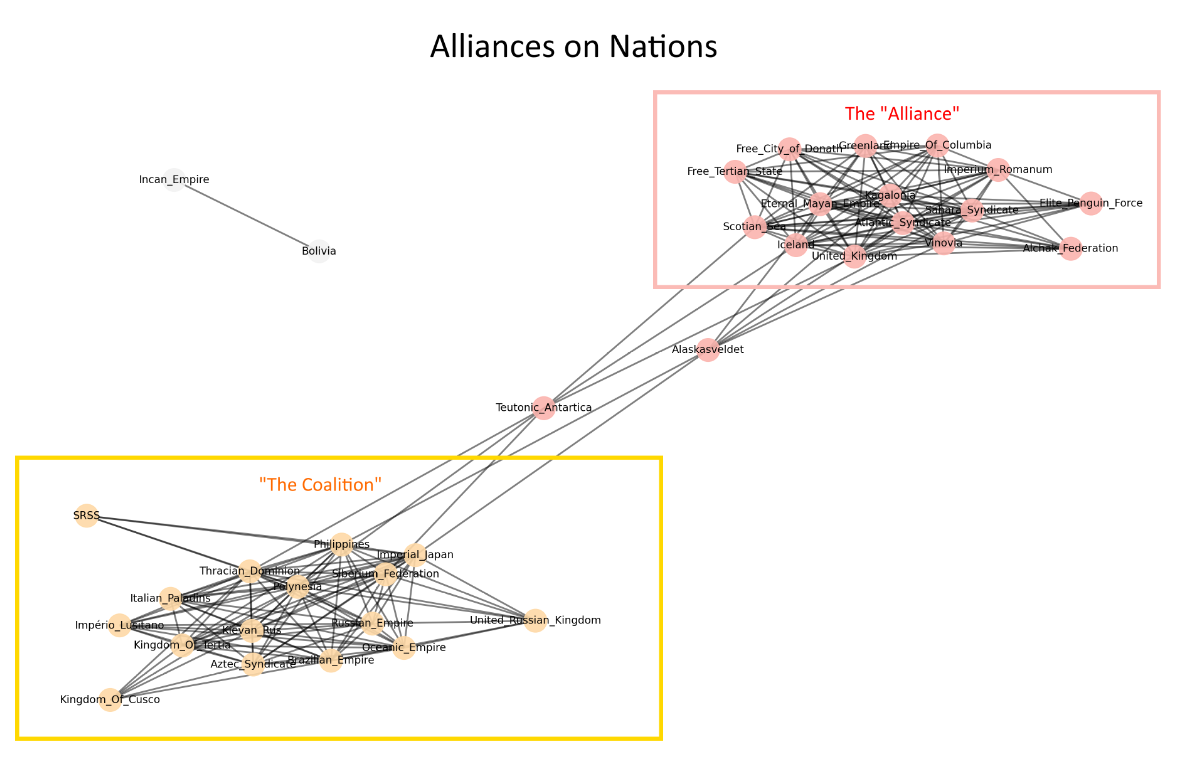
January 3rd 2024:

March 22nd 2024:
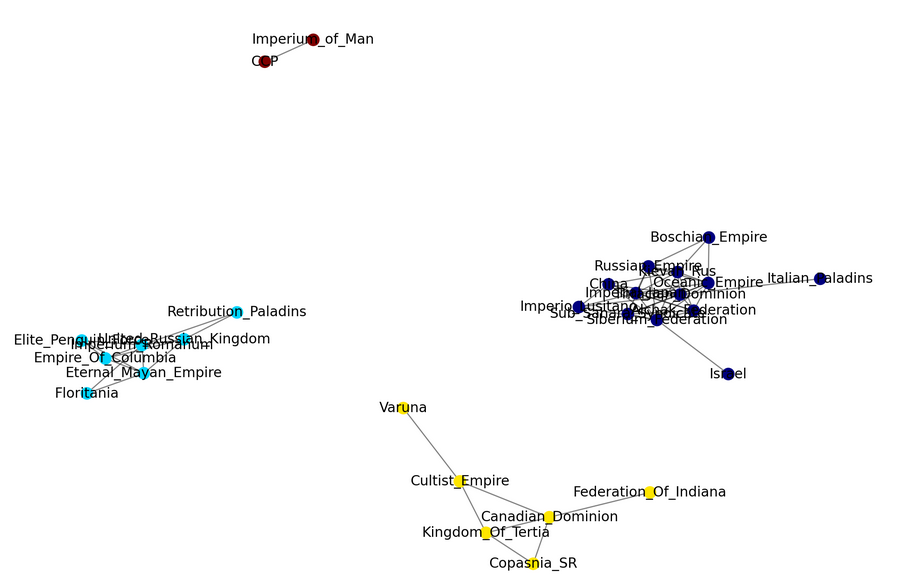
March 30th 2024:
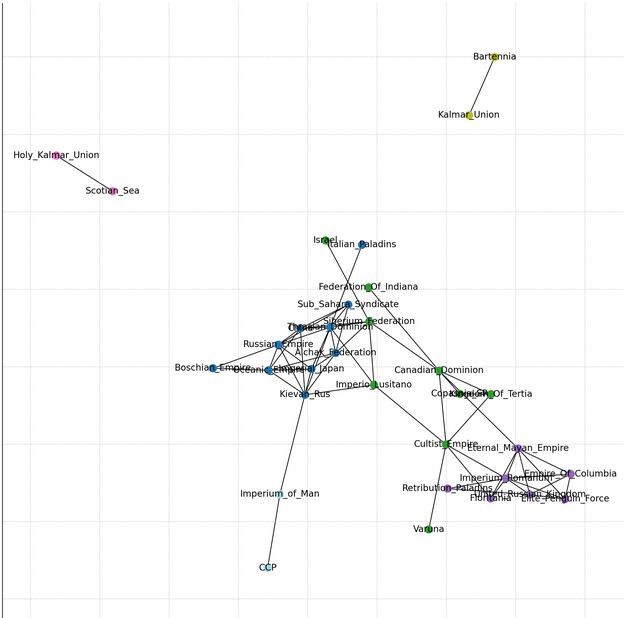
What does the future hold for Nations' alliances?
Using /n flag, you can submit a flag for your nation that will be displayed on the Nations map. Here's how:
1. Create a flag image. Make sure it is 200x100, and that it is saved in the a .png or .jpg format.
2. Upload it to the website. Reply to this thread and upload the image as part of your post. You must use the "Upload" function.
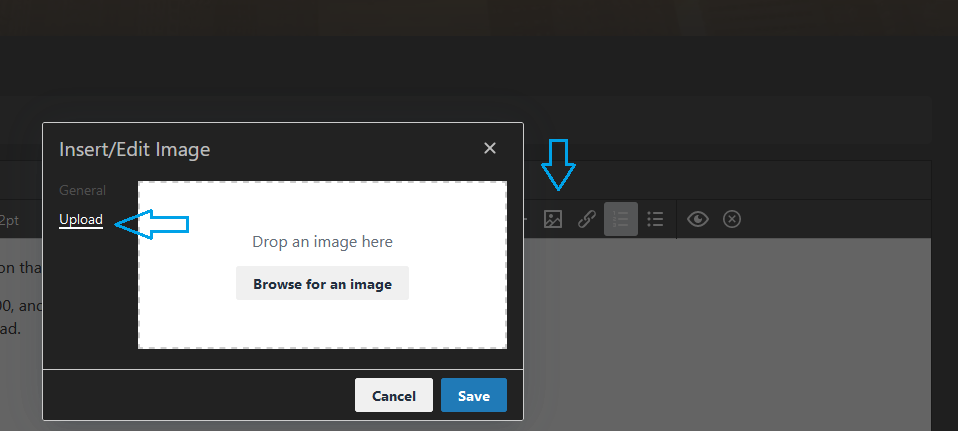
If the upload is successful, you'll switch to the General tab. Click "Save".
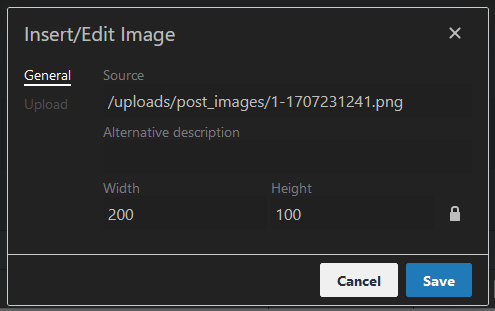
3. Send the reply and copy the image link. Right-click the image and select "Copy Image Link", or your browser's equivalent. If you did Step 2 correctly, the link will look like https://ccnetmc.com/uploads/post_images/<your file>.<file extension>
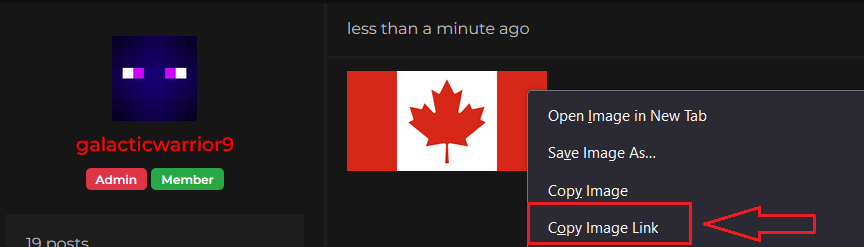
4. Go in-game and type /n flag set <image link from Step 3>. You must be the nation leader or co-leader to use this command.
5. Wait for the flag to be approved by staff. You can see the status of your flag application using /n flag status. If it is approved, it will appear on the map! Please be patient and do not directly ask staff to review your application - we will be notified of its submission.
If you want to remove your flag, use /n flag clear.
They don't - or at least they shouldn't. Towns that are somehow occupied by their own nation should be automatically released. If that's not the case, let me know and I can take a look at what happened.